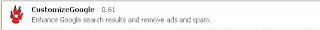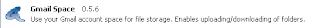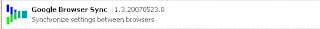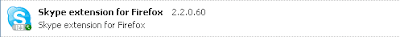Ok, we all know
Google is the uber-search engine of the net. Able to find all kinds of info in a single bound. But, many do not know about all the services Google offers and most users are not interested in having another login for each of them. One of things I love of about
Google for Educators is that users can have
one login to access a ton of services, Now, there may be better examples of individual services, but when users can log on to all of them from one place - it's well worth it.
Take
Blogger for instance, there are arguably better blogging platforms available, (
Wordpress,
Typepad, etc) but with Blogger, you can post directly from
Google Docs or link to images in
Picassa or video in
Google Video - all with one login.
I'm going to get what I see as two biggest problems out of the way, 1) Access 2) Privacy 1) If you do not have reliable internet access, then you don't have Google Apps. They are working on something called Google Gears that will allow blogs from Google Reader and Gmail to download and sync with your computer whenever you on the net. 2) Privacy concerns are always a part of being online. Having so much information about yourself in one place can be scary, depending on what they do with it. For a far more detailed discussion about online privacy than I can put here, check out http://googlonymous.comSo, here are some of things you get when you 'Go Google.' (BTW It's better to setup a GMail Account not a Google Account. You'd think there should be any difference, but a GMail Account gives you more access to services.
Some of the biggest boons of using the services is hardware doesn't matter, Mac, PC, Linux as long as you have web access. And your data follows you on what ever computer you're using.
And it's all
FREE. The only costs if you want to upgrade some of the services, but I have yet to have had to do that with any of them.
GMail - a web based email service, much like Hotmail or Yahoo but with 3gigs of free space.
Google Calendar - Very useful to share, publish or just manage your calendars. Especially when those you have to coordinate with have an account too.
Google Docs - an online word processing and spreadsheet application that lets you easily collaborate with other Google users. This is a terrific service that I use daily.
Blogger - Google's blogging platform
Google Reader - An aggragator that pulls info from all those blogs into on place. Works great with an iGoogle page.
iGoogle - Set up a personalize homepage that follows you with every computer you log in to.
Page Creator - Create a template driven webpage in seconds. Literally. The hardest part is selecting a color scheme. Here are a couple examples: nokomishistory.com and thetechclub.org
Google Browser Sync - If you use multiple computers, this will sync all your preferences bringing passwords and bookmarks with you.
Google Anayltics - Anyone that has a blog or web page can use this to get incredibly detailed information about their site.
Google Groups - Create, manage and work with forums. A easy way to store and encourage discussion.
Google Talk - Much like Skype, but without the ability to call a landline number. This may change, however, because Google bought Grand Central. A service that coordinates ones phone numbers.
Google Blog Search - Even though Technorati is more well known, I've found this search to actually be more thorough when looking for something.
Picassa - Google's image editor and thumbnail viewer. There are better lightweight free image editors out there (
Irfanview I'm looking at you.) But, with the ability to make a Web Album with the click of a button, it can't be beat.
Google Video - This is one of those services that you can find better quality out there, but If you only need to quickly load something (and larger that 100mb YouTube) than this works fine.
Google Earth - Not a web based app, but too cool not to mention.